Indico 3.3
We're happy to announce the deployment of Indico 3.3! This release brings a lot of new features and improvements, including a new Check-in app, accessibility improvements (a11y), document generation and a whole lot more.
The full change log can be found here.
♿️ Accessibility improvements (a11y)
The accessibility of Indico has been improved in this release, in-line with the WCAG 2.1. This means that Indico is now easier to use by people with disabilities, including those who are blind, deaf, or have limited mobility. Notable improvements include:
- Making language selection, timezone selection and search functionalities more accessible to those using screen readers
- Improving accessibility of registration form fields
- Preventing icons from being read out by screen readers
- Including the selected language in the page metadata (for screen readers)
- More screen reader-friendly CAPTCHA when registering for events and creating an Indico account
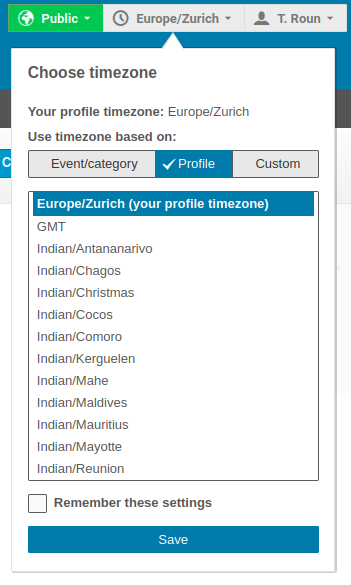
📱 Check-in app
The existing Indico check-in mobile application has been completely rewritten. Instead of a native app released on two separate platforms (Google Play Store and Apple App Store), it is now a progressive web app (PWA) which can be easily installed on the two major phone OSs (Android and iOS) and used offline. The new app is compatible with any Indico instances running version 3.3 (currently that's only the CERN instance and the JACoW instance) - you can access the app here.
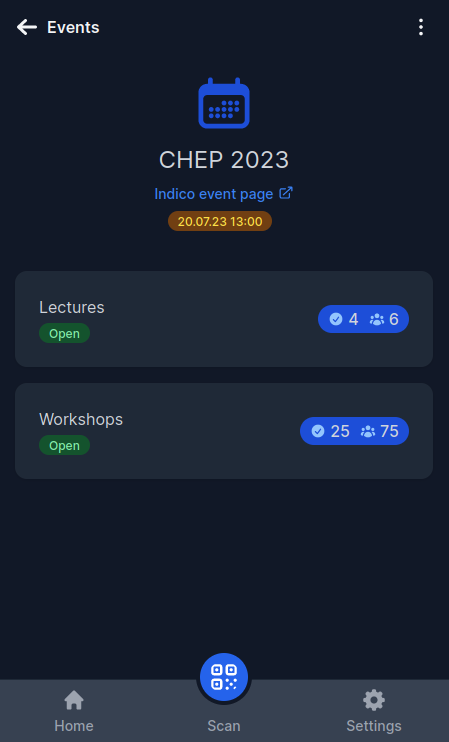
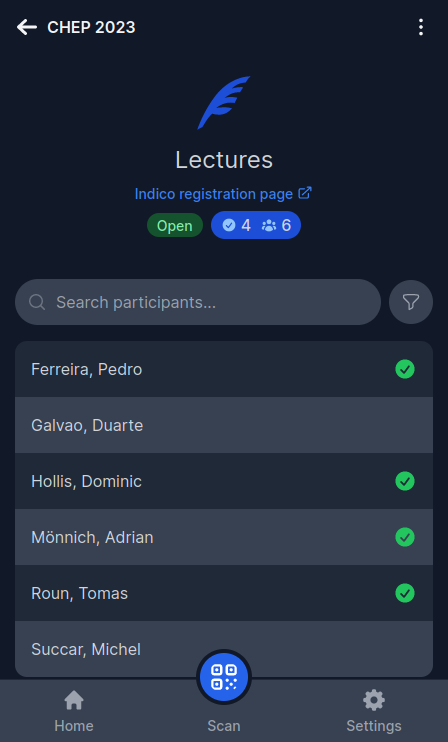
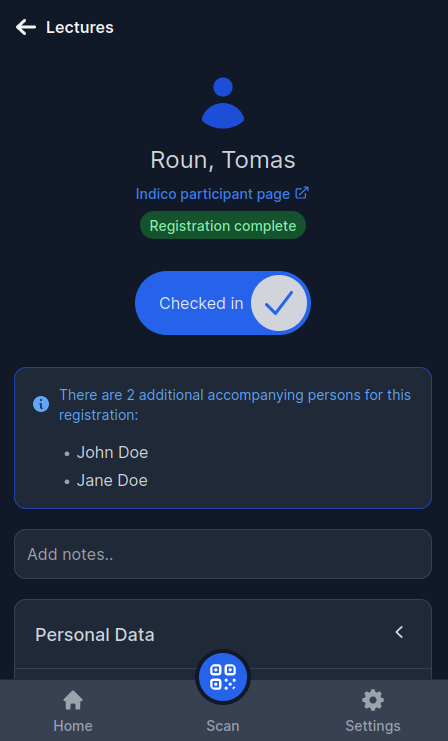
🧾 Document generation
A long-awaited feature: Indico now supports the generation of fully customizable PDF documents. You can create receipts, certificates of attendance or any other document you might need. Once generated, participants can download their documents from the registration page.
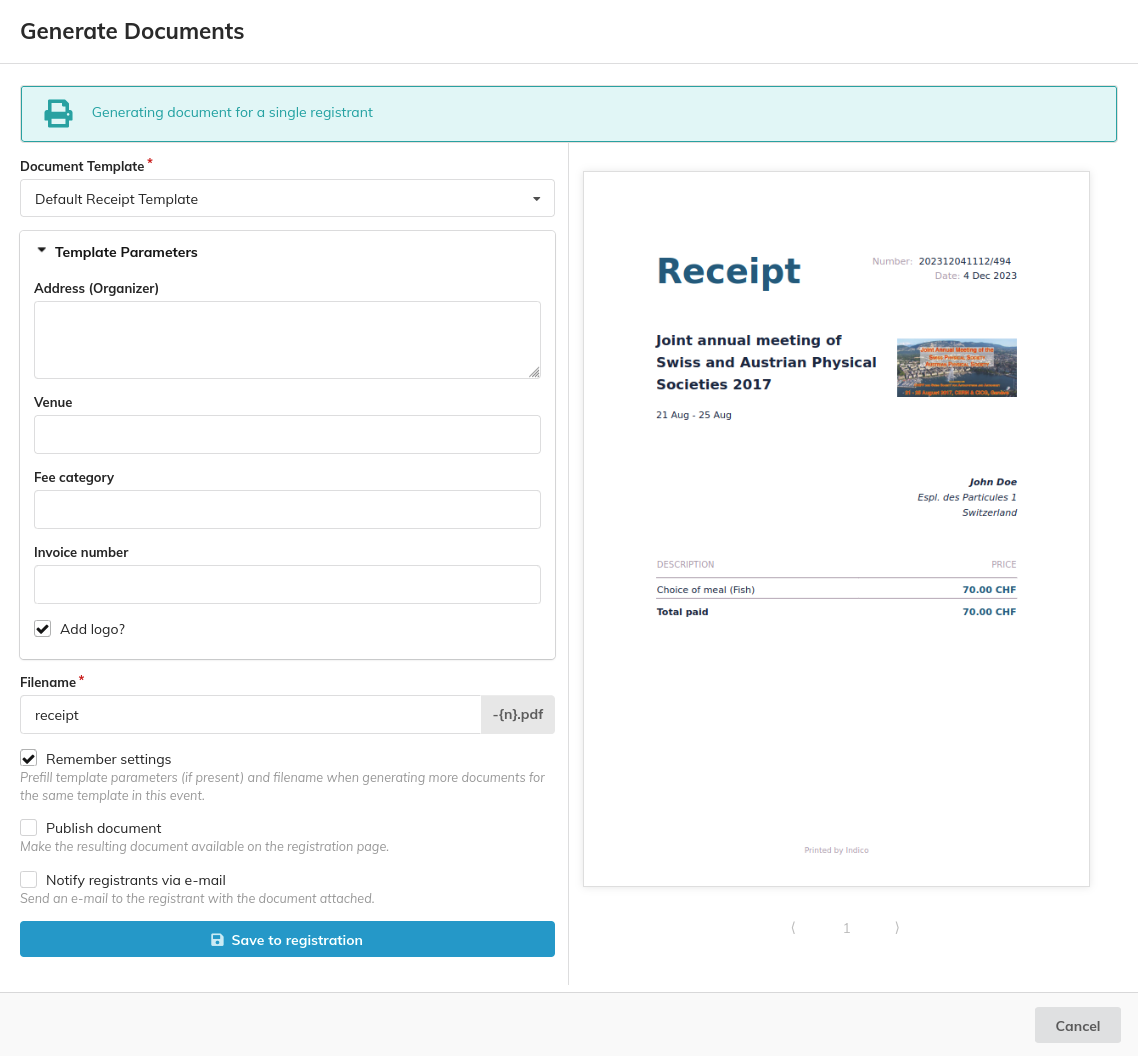
Note that creating document templates requires knowledge of HTML and CSS and for security reasons is restricted to Indico admins. Document templates are created at the category level and are available to all events within that category (and its subcategories).
📅 “By Weekday” Recurring Bookings
The Room Booking module now supports recurring bookings that repeat on specific weekdays. For example, you can now create a recurring booking that repeats every Monday, Wednesday, and Friday over a set period of time.
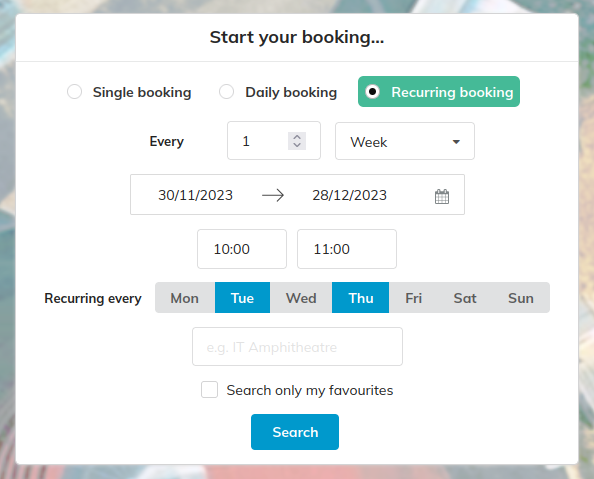
⚖️ Privacy improvements (GDPR compliance)
Users can now export a copy of all their personal data stored in Indico.
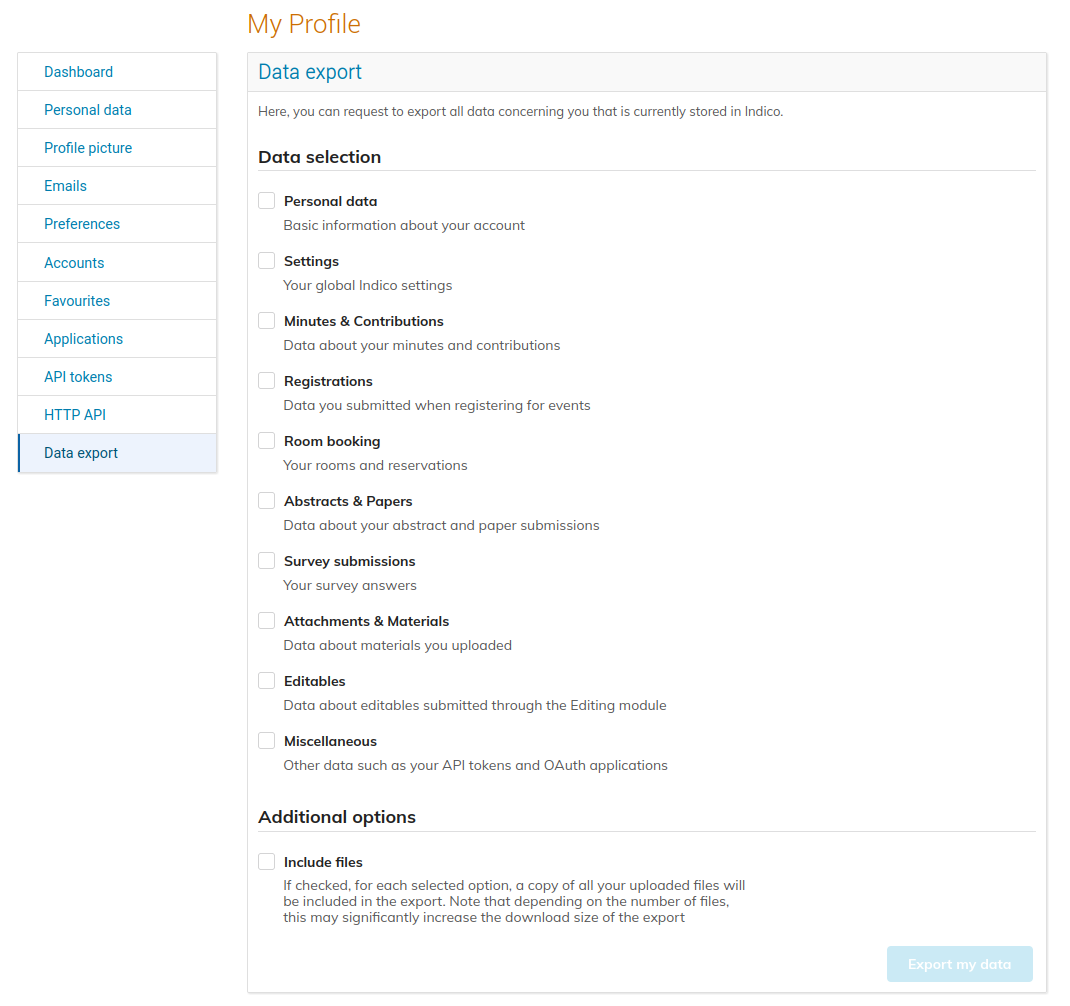
🔗 Auto-linker for minutes
This feature allows Indico administrators to define specific text patterns which will be automatically linked when the patterns are used in minutes. This will save you time when adding links to e.g. ticketing systems, issue trackers or any other external systems. This feature is available for both the Markdown and HTML editor.
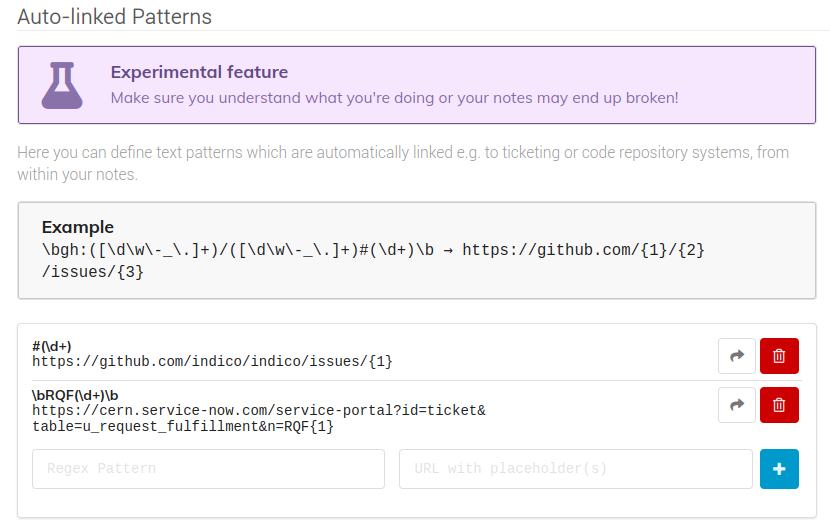
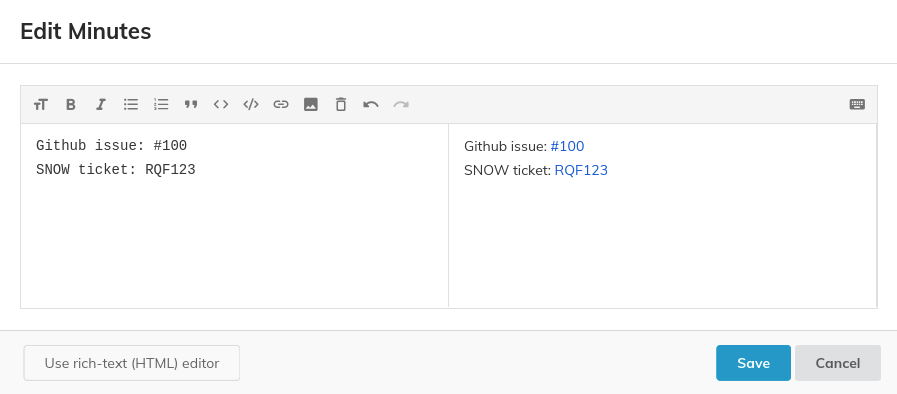
🔐 ACLs for menu entries
When adding custom menu entries to an event, event organizers can now restrict who can view those entries. For example, you can configure a custom event page to be visible only to participants registered with a specific registration form.
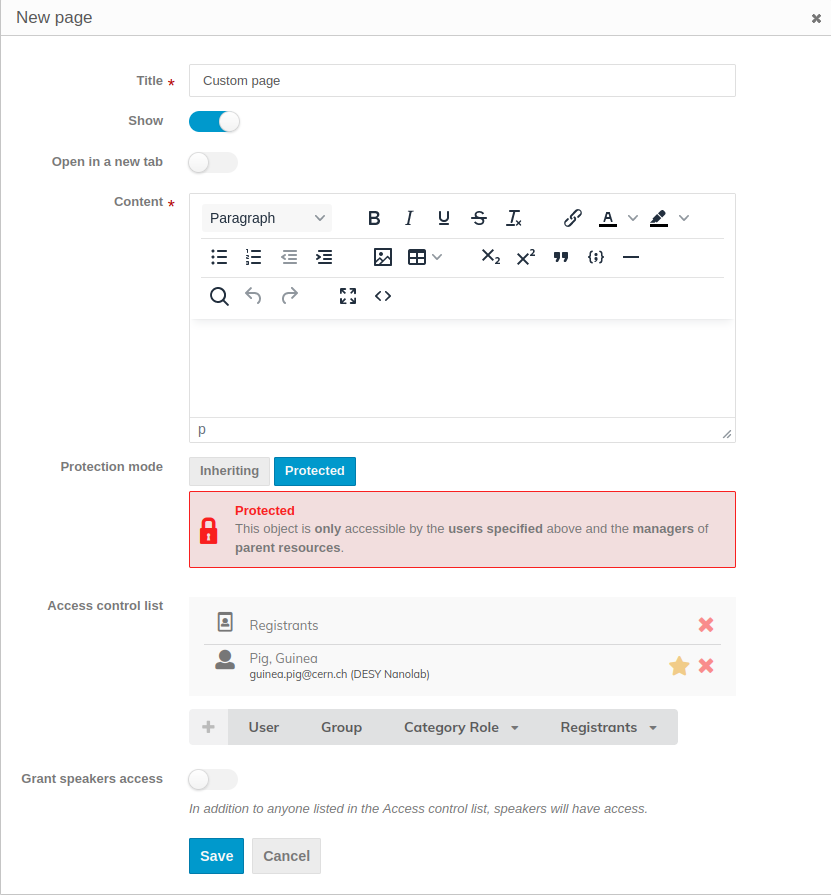
🇮🇹 Ciao Indico!
Italian has been added as a new language in Indico. This was done thanks to a team of volunteer translators who worked hard to make Indico even more familiar to the more than 65 million italian speakers around the world. We promise the translation is pineapple-free.
Want to help us translate Indico into your language? Learn more here.
📈 Other improvements and small features
- Paper Editors are now allowed to edit their review comments
- The number of future months shown in a category is now configurable
- Support for generating tickets and badges for each of the registrant’s accompanying persons (this includes CERN visitor badges!)
We hope you enjoy using Indico 3.3!
Indico 3.2
We're happy to announce the deployment of Indico 3.2! This release is the result of about six months of development, and it includes many new privacy features that will make it easier for Indico events to be compliant with data privacy laws (e.g. GDPR or CERN's OC11). In addition, there has been work on modernizing some parts of the user interface, we’ve added a useful integration with OwnCloud, and the ability to favorite events along with some other features which we detail further below.
The full change log can be found here.
Privacy features ⚖️
One big set of features arriving in version 3.2 are those related to privacy. We’ve added a new privacy dashboard in the event management page, which enables managers to designate a data controller and to set a custom privacy notice.
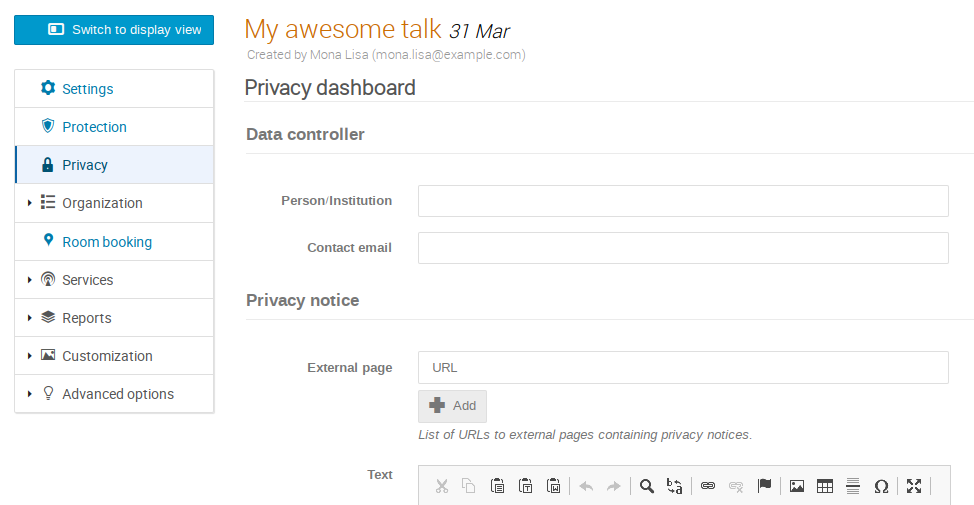
That privacy information will be clearly visible in all events: meetings will show it in a popup in the top right corner of the title —as shown in the left image below—, and conferences in a separate page with its menu entry (right image).
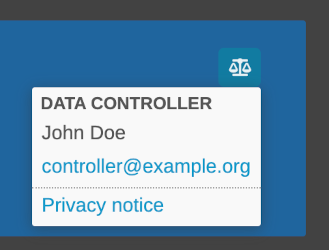
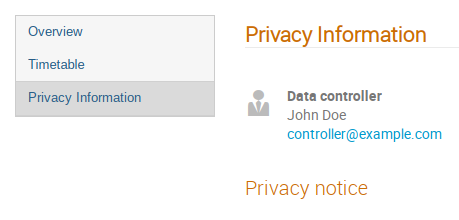
Another addition is configurable participant visibility. This allows event managers to fine-tune who can see the participant list. It can be configured to show all participants, none, or only those that consent, and it can be applied independently to event participants and to all other users. It can be set up in registration forms, and when adding participants to a meeting. Event managers can also hide specific people.
If managers set the explicit consent request, registrants will be shown the different options in the form.
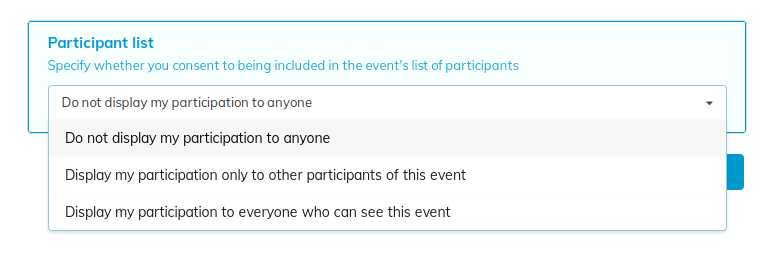
Retention periods have been added in multiple places: registration form, registration form fields and participant lists. This enables data to be forgotten at a certain time after an event has taken place.
Favorite events ★
Users can now have favorite events! This was a missing feature that completes users being able to set favorite categories.
To add an event to your favorites, just click on the star in the top button bar of the event’s page.
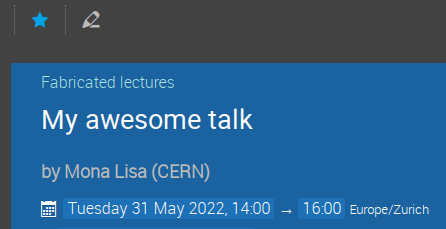
Favorite events are now visible in the dashboard as well as in the favorites section of the user settings.
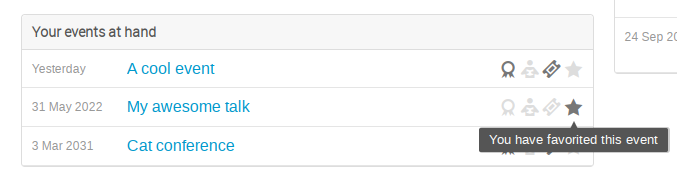
New registration forms 🎟️
The registration form has been completely reworked and modernized, making it much easier to use by registrants and customise by the event managers. Many of the previous registration form limitations and bugs are now resolved, like the handling of long labels and titles.
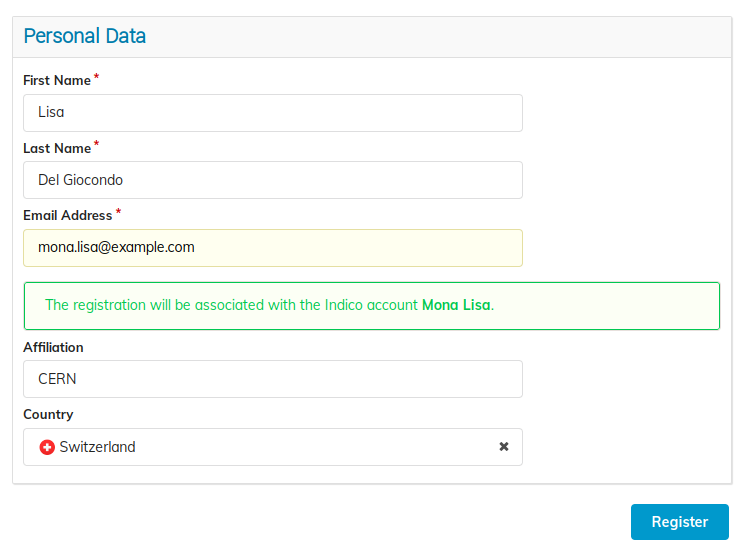
All the fields which were available before are still there, but with improved looks and extended configuration options (including the retention period previously discussed in the privacy features).
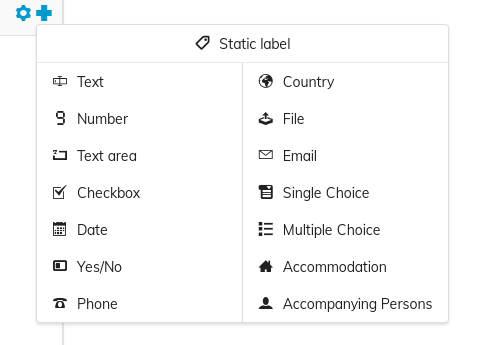
Accompanying persons field
Along the old fields, a new one for accompanying persons has been added. This field lets registrants add people who will attend the event as their guests.
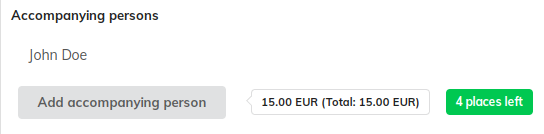
Note
Another upside of the new registration form is plug-ins are now able to extend it in a much more neat way, hooking into it as well as adding custom field types.
Other improvements and small features
- It is now possible to add extra images to badges and posters in the designer
- Speaker-only menu entries can now be added from the event customisation section
- Basic markdown formatting (e.g. for clickable links) is now supported in the registration section & field description
- The person selector, widely used throughout Indico (to select speakers, chairpersons, etc.), has also been modernized
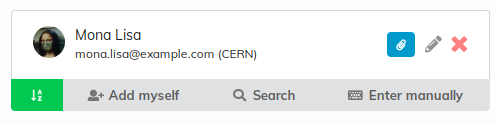
- The editables list filter has been improved and now includes many more useful types of filters in a easy to use interface
- There is a new setting to notify contributors via email when a new comment is made on their abstract. This will help improve the communication flow between reviewers and contributors. You can find it in the reviewing settings dialog, inside the call for abstracts management page.
We hope you will enjoy using Indico 3.2!
Indico 3.1
We are very happy to announce the deployment of Indico 3.1! This release includes some interesting new features which will enable users to better organise their events and keep categories clutter-free and tidy.
The full change log can be found here.
Category moderation 👩⚖️
The first big feature included in version 3.1 adds a new way to manage categories: moderation. When you enable moderation in a category, only users with creation rights will be able to create events in it. Other users who want to move events into that category require approval from the category managers.
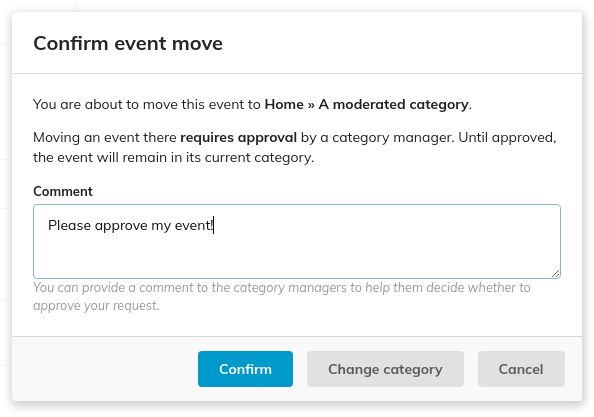
Category moderators are presented with a list of requests and they can approve or reject them one by one or in batches; providing a reason if they think it will help the requester.
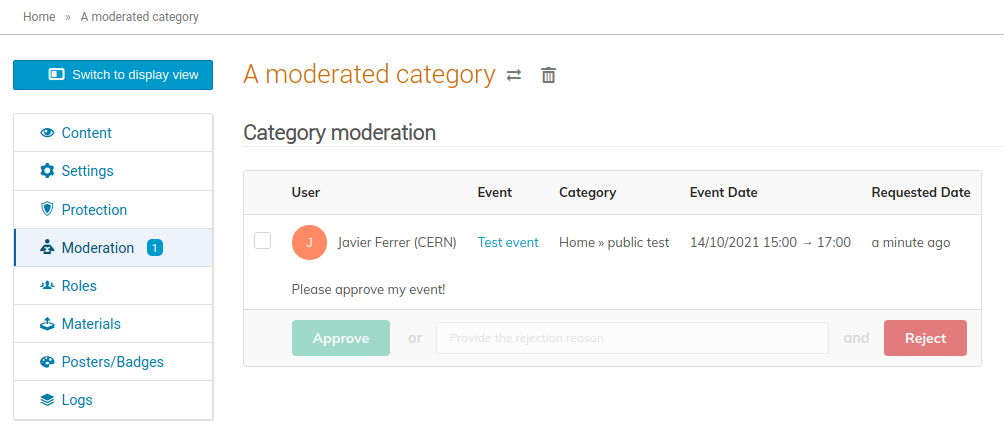
Event moderation can be enabled in the protection settings of a category.
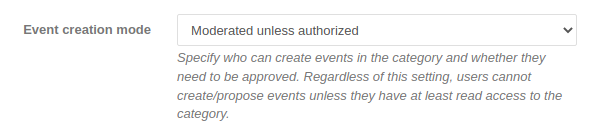
Category logging 📖
There is now a log of all the changes that happen in a category, similar to the event log. The log will show any changes to the protection settings of a category, as well as event move requests and approvals/rejections. This makes the log a useful companion to the new moderation and listing features.
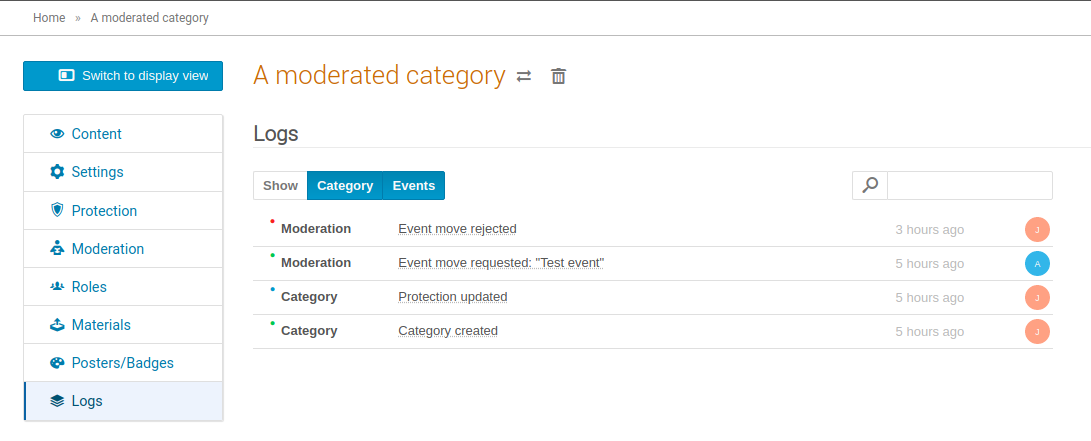
Custom registration tags 🏷️
Event organizers can now add custom registration status tags to help them categorize their registrants. They are useful to filter registrants when doing repetitive tasks, like mailing. The tags are associated with an event and can be created on the registration management page.
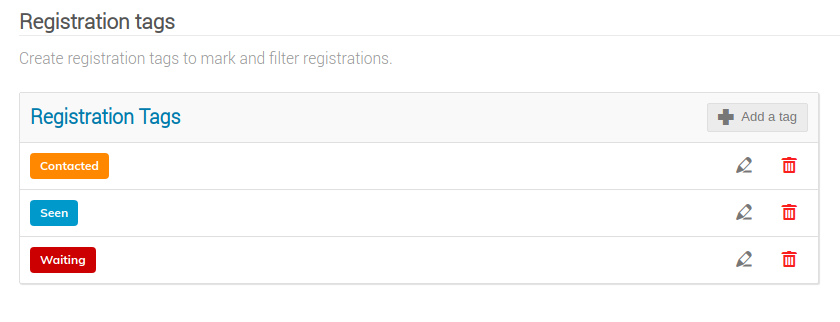
Using these tags, an organizer can also filter the registrations for an event. This can help in tasks like contacting the registrants and other similarly repetitive chores.
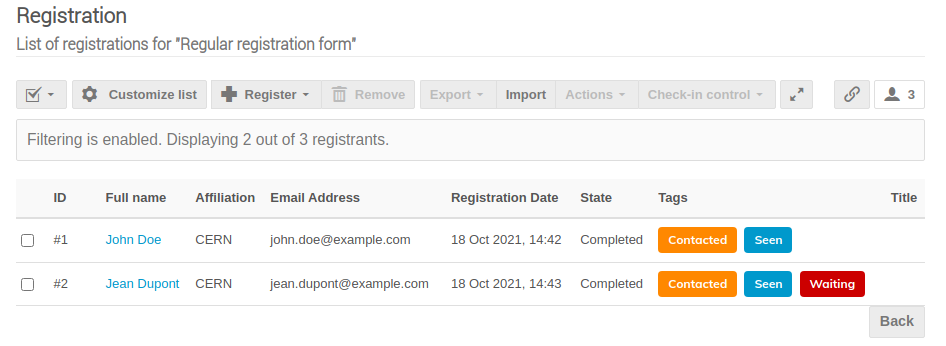
Other improvements and small features
- Reminder emails are now sent individually with the recipient in the To field instead of using BCC
- Event managers can now import registration invitations from a CSV file
- It is now possible to display the videoconference join button on the home page of a conference
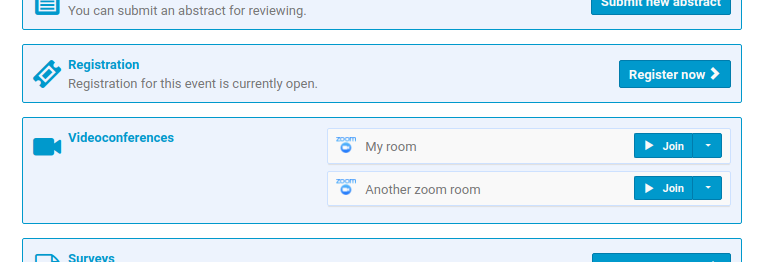
- Event labels are now shown in category overview tables and iCal event titles
- Event managers can now see the end-user view of the timetable even while in draft mode
- Event/category role members can now be exported to a CSV file
We hope you will like this new release of Indico!
Indico 3.0
It’s with great pleasure that we announce the deployment of Indico 3.0. It is a very important milestone in the history of the Project. Two groundbreaking developments happened during these last months, one of them very visible, while the other one not directly noticeable but nonetheless of vital importance.
But lets get to it!
A brand-new Search
For many years, Indico used, at CERN, a proprietary solution based on Sharepoint Search. This was very useful in the past, as it allowed us to save resources and focus on other parts of the product. It had, however, the inconvenience of not providing an out-of-the-box solution to other Indico users around the world. Those had to find their own solutions or just conform to using Indico without a proper “search” option.
But that will no longer be the case. Thanks to a collective community effort spearheaded by CERN but which also included colleagues from Fermilab and BNL, we managed to produce a new reusable search module for Indico, backed by Elasticsearch. The backend of this module is based on Citadel, an Invenio-based microservice which is made possible by our colleagues in IT-CDA-WF and IT-CDA-DR. Many thanks to them for this cross-section collaboration which will greatly benefit the community as a whole!
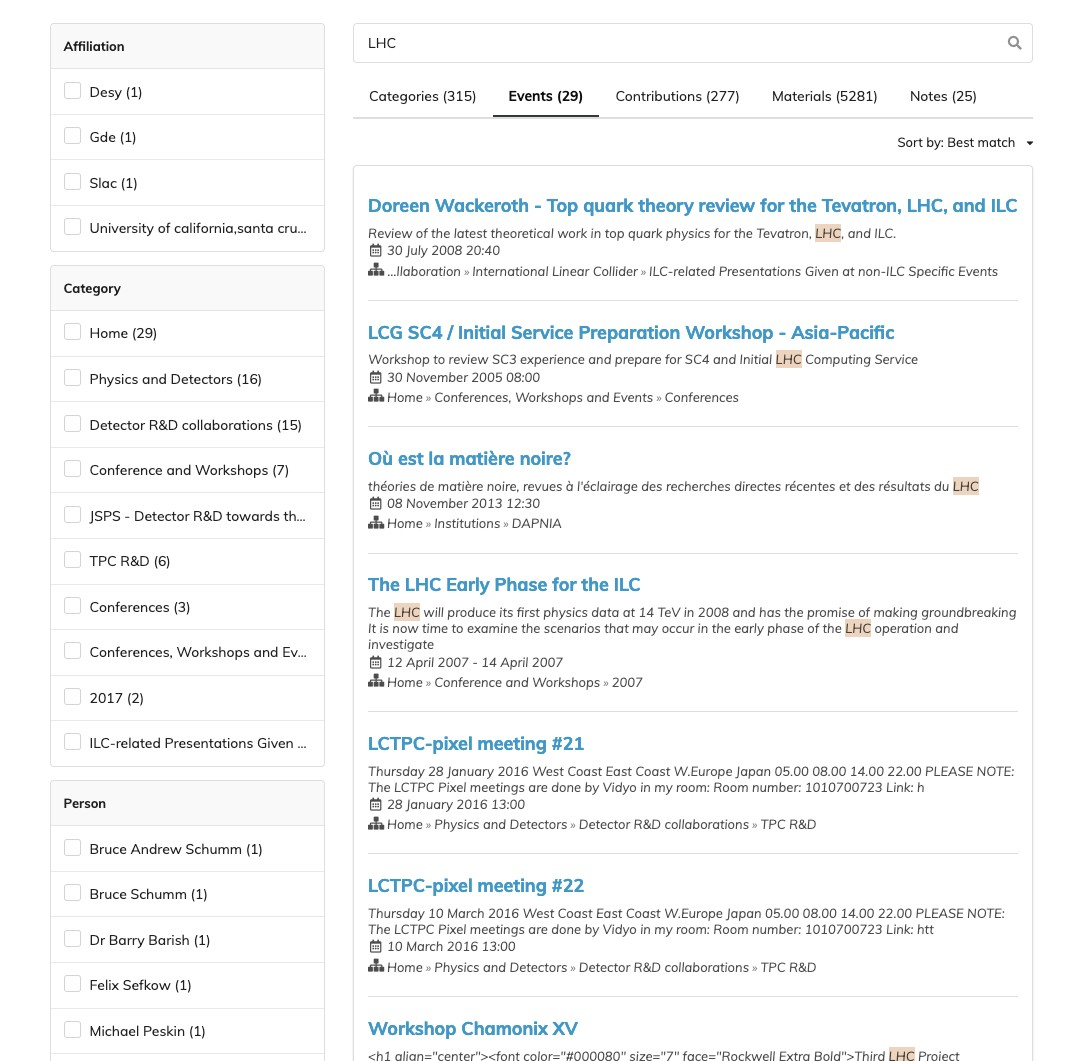
The main advantages of this new search interface, from the user’s point of view, are:
- New Indico-native interface - an interface which is integrated with Indico in a tighter way (as opposed to the previous one, which was “embedded” into the tool);
- New text-based search options - you can search by based on a specific field, by prefixing your keyword with
field:. For instance, to look for all events named “Indico developers review meeting”, you would writetitle:"Indico developers review meeting"; - You can now search within Notes/Minutes - this is along-awaited feature which is now made possible by this new search engine;
- We now allow adding groups/roles as “authorized abstract submitters”;
- Paper peer reviewing data and editables can now be exported to JSON.
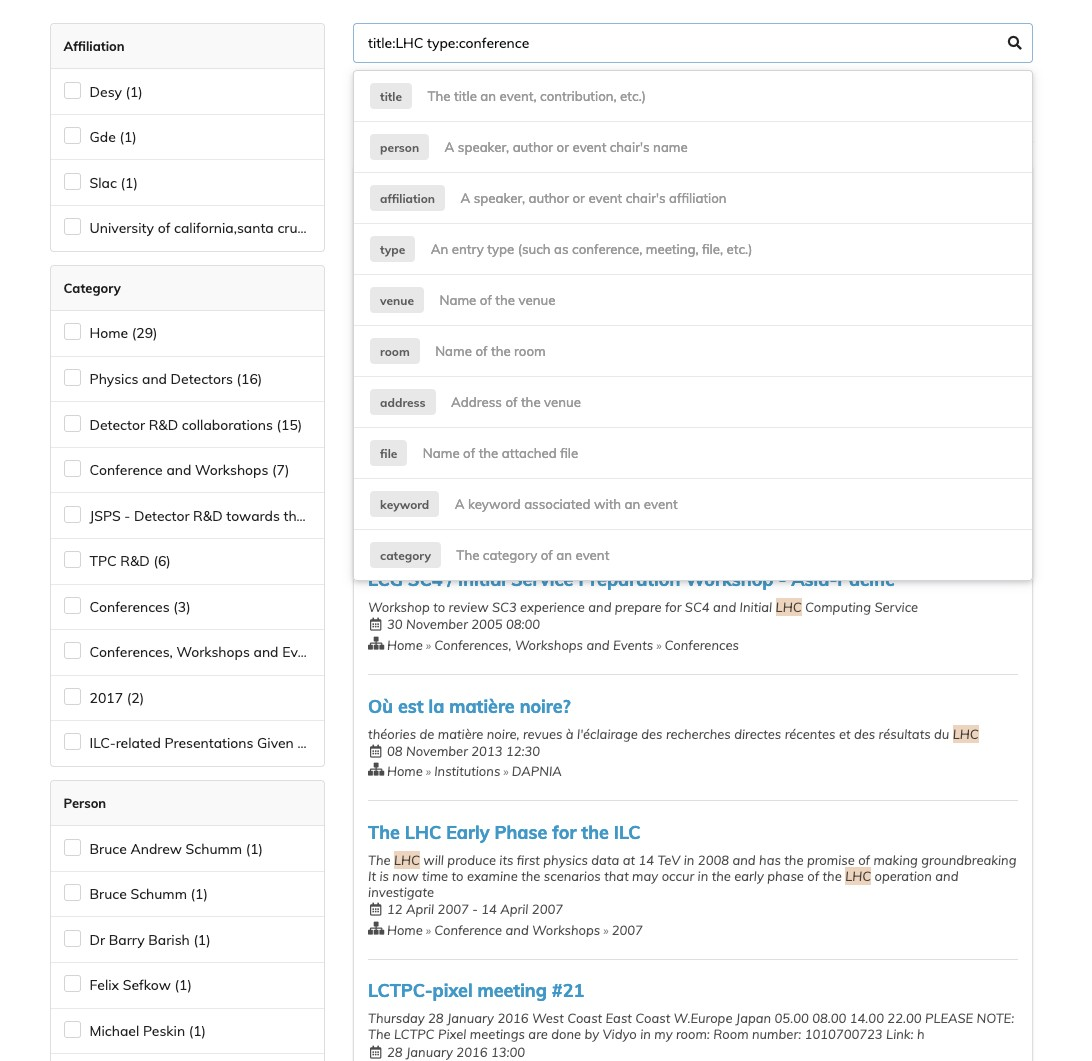
User avatars in more places
Back in Indico 2.3 we first allowed you to set your own profile photo/gravatar/identicon. We are now extending its usage to more parts of the application:
- Lists of participants in Meetings;
- Reviewing timelines;
- Event logs;
- User menu in newer interfaces.
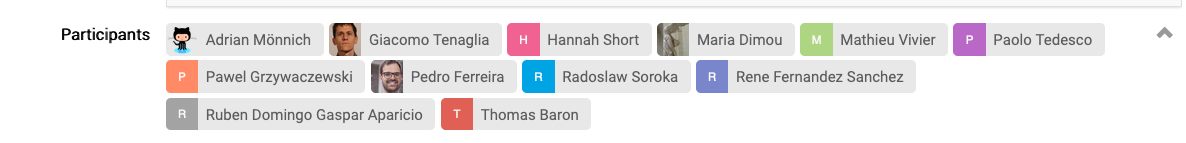
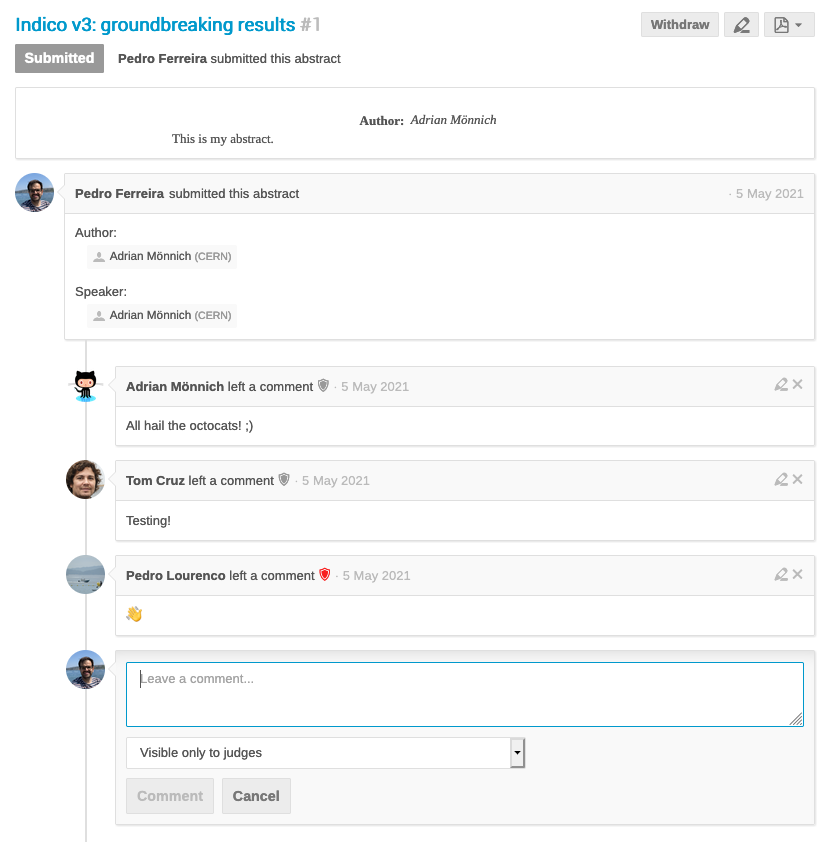
Password checks
If you are running Indico with local accounts, you will be happy to know that it now checks user passwords against the haveibeenpwned API. Firstly, whenever your users try to use a password which has been compromised, Indico will refuse to take it.
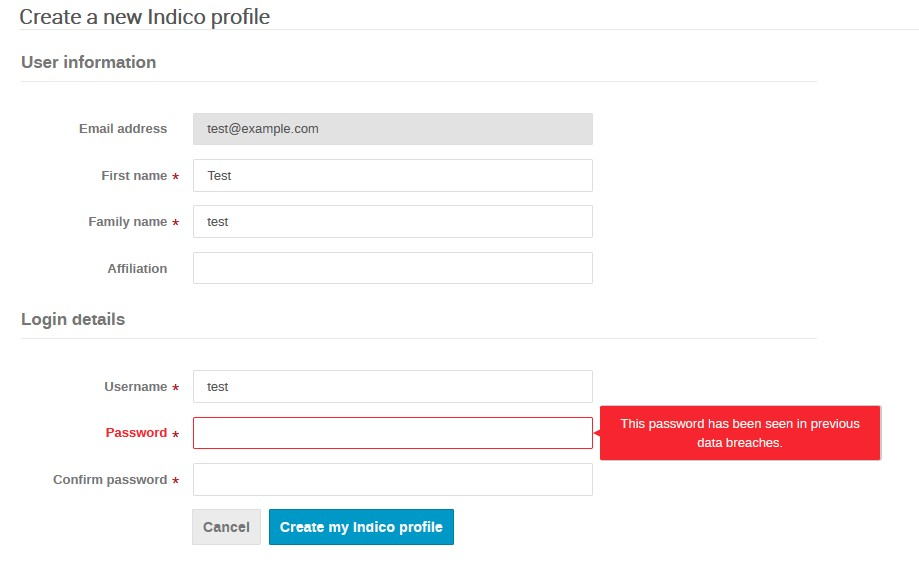
Then, if a password currently being used by a user is compromised, they will be asked to change it next time they log in.
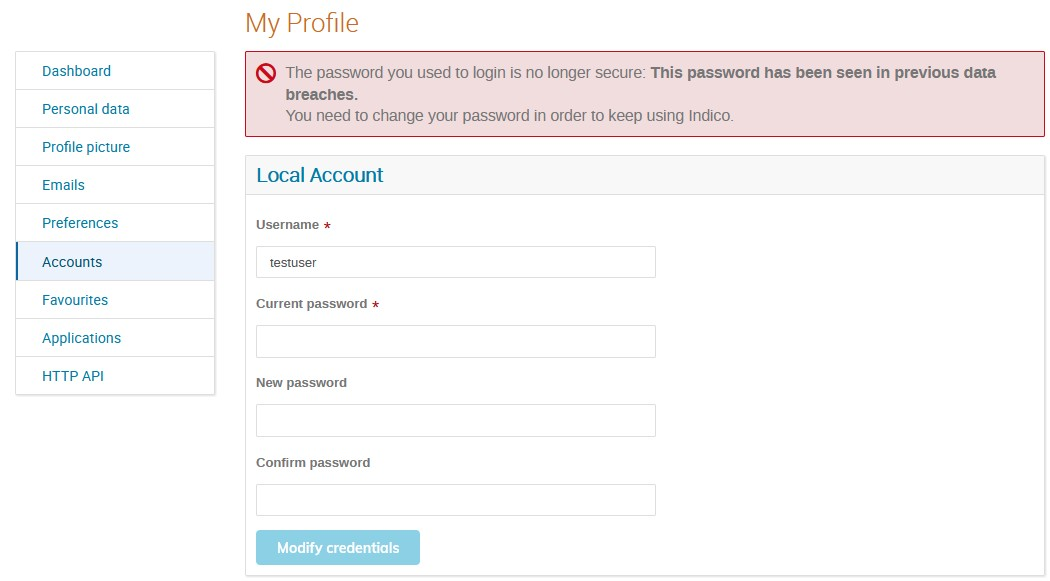
Other nice things
- Contribution duration fields now use a widget similar to the time picker that makes selecting durations easier;
- iCal/ICS files can now be automatically attached to registration confirmation and event reminder emails;
- Lots of fixes in iCal support - ICS files now include contact data, event logo URL and, when exporting sessions/contributions, the UID of the corresponding event;
- There are new meeting themes with numbered entries (
standard_numberedandstandard_numbered_inline_minutes).
Python 3 🐍
Although this is an important change, it is one which is practically invisible to regular users. Indico is now using Python 3.9, abandoning the deprecated 2.7 version. In order to celebrate this transition, we decided to increase Indico’s major version number to 3.
We hope you will enjoy Indico 3!
Indico 2.3 - "Made at home"
We are very proud to announce version 2.3 of Indico. This is the product of many months of development effort which encompassed, among others, the greatest world-wide lockdown ever seen. But even during the peak of the pandemic, Indico development never ceased, thanks to the resilience of the team and the help of the community.
The result is one of the richest Indico updates seen to date, with the new Paper Editing workflow representing the bulk of the effort but also including a plethora of improvements and fixes in various parts of the application, in great part thanks to contributions from the Community. In this regard, we would like to thank in particular the team managing Indico at the United Nations Office at Geneva for their contributions back to the Indico code base, as well as IEEE for having funded some of the developments.
You will find below a list of the most relevant features. The release changelog provides a full account of all improvements and bug fixes. You can also read this article in the Indico Project Blog.
Editing Module
The flagship feature of this Indico release is the brand-new Editing module. It is meant to augment the features offered by the already existing Peer reviewing module (previously called Paper Reviewing), by providing an integrated and customizable workflow for Academic Paper Editing, as well as associated materials (posters and slides).
Choose what to review
You may choose which files in your contribution you would like to be reviewed - would you like to review the slides of all presentations? No problem.
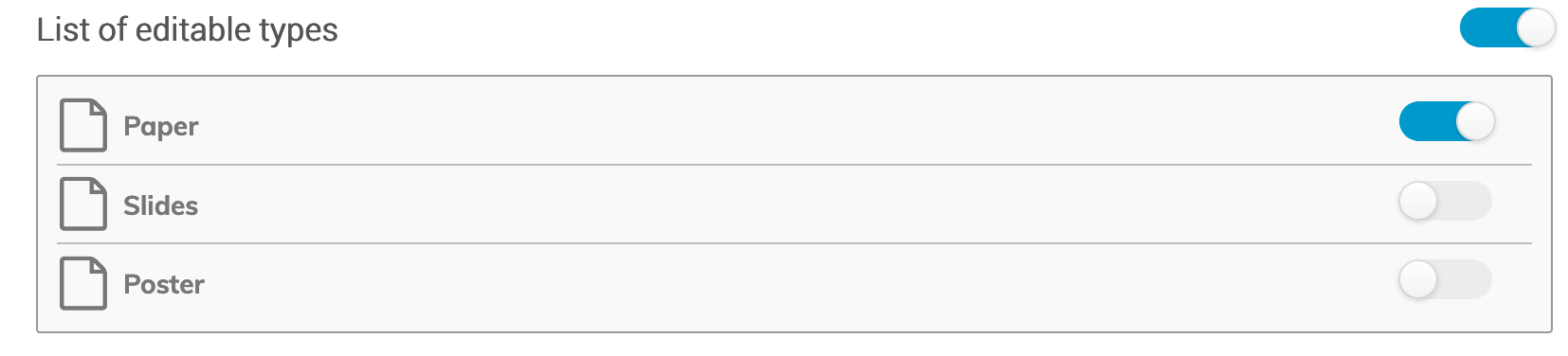
Decide which files are accepted
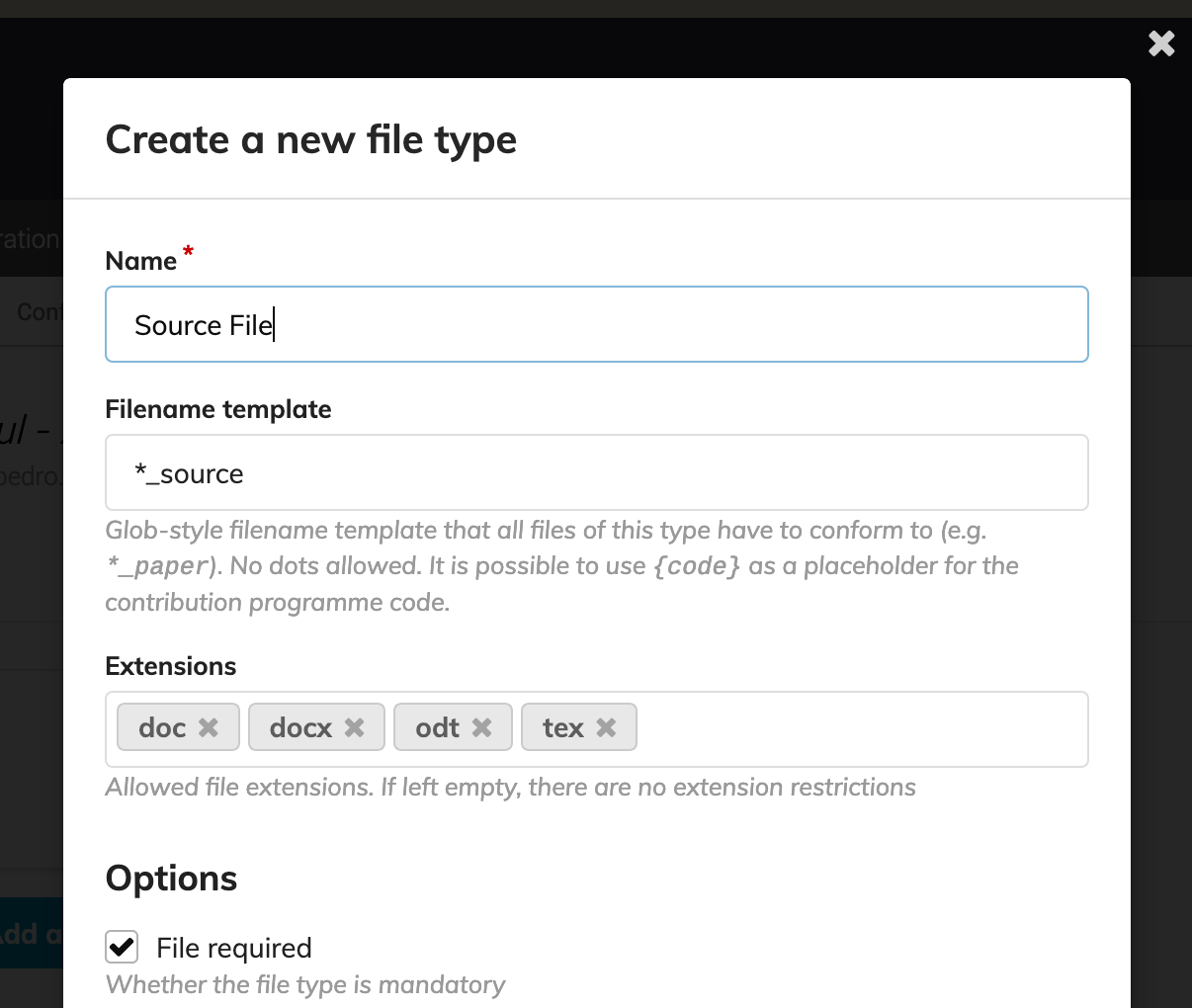
The new Editing module introduces the concept of File type. Not only can you decide which file extensions are accepted and which naming conventions have to be followed, you can also decide which files are necessary for reviewing to be possible.
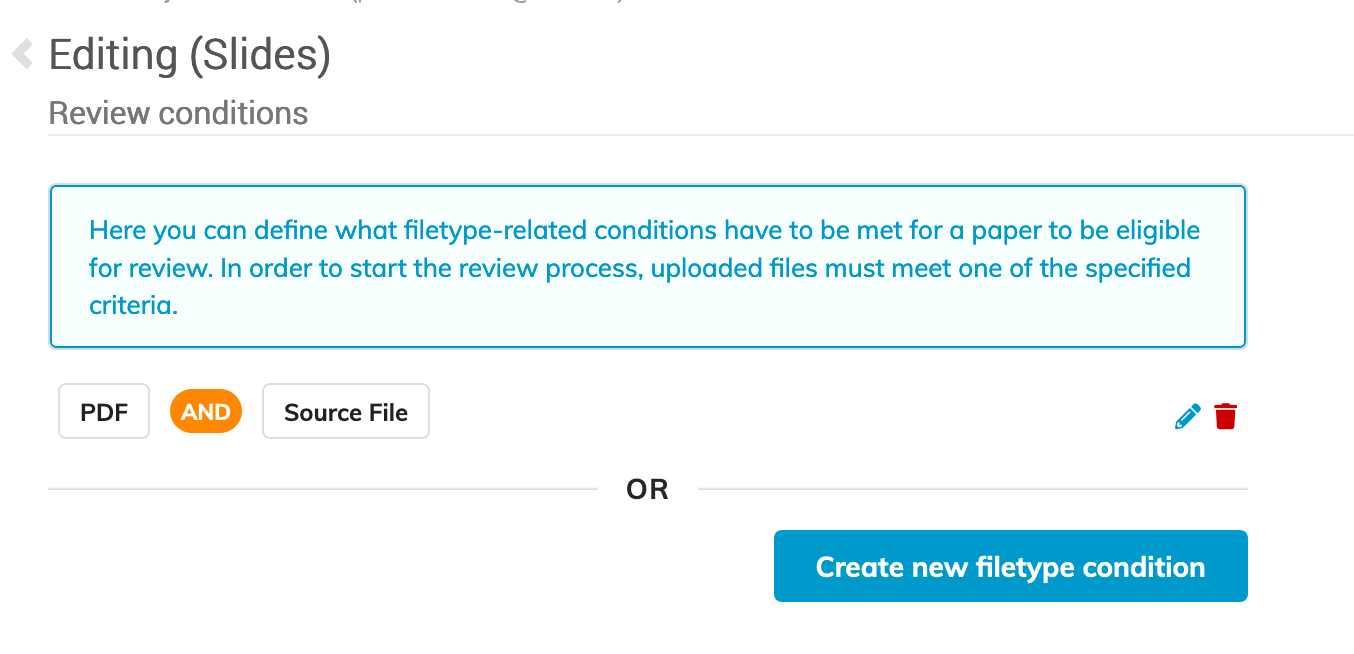
Wait for the files to arrive
Indico will enforce the file extensions and name format defined above.
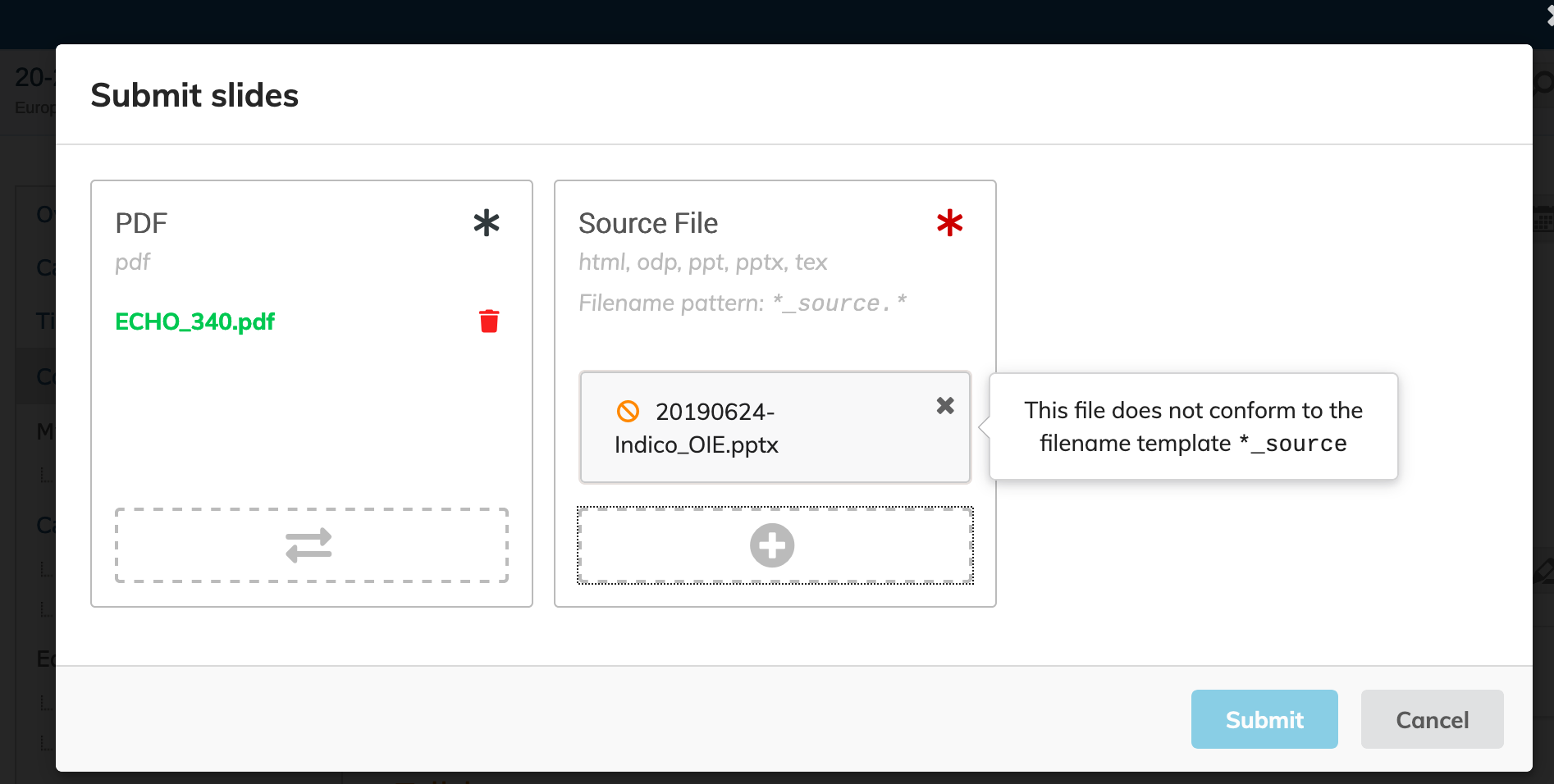
Review the submitted material
Whether it’s papers, posters or slides, you will be able to request and suggest changes, as well as accept or reject the submission.
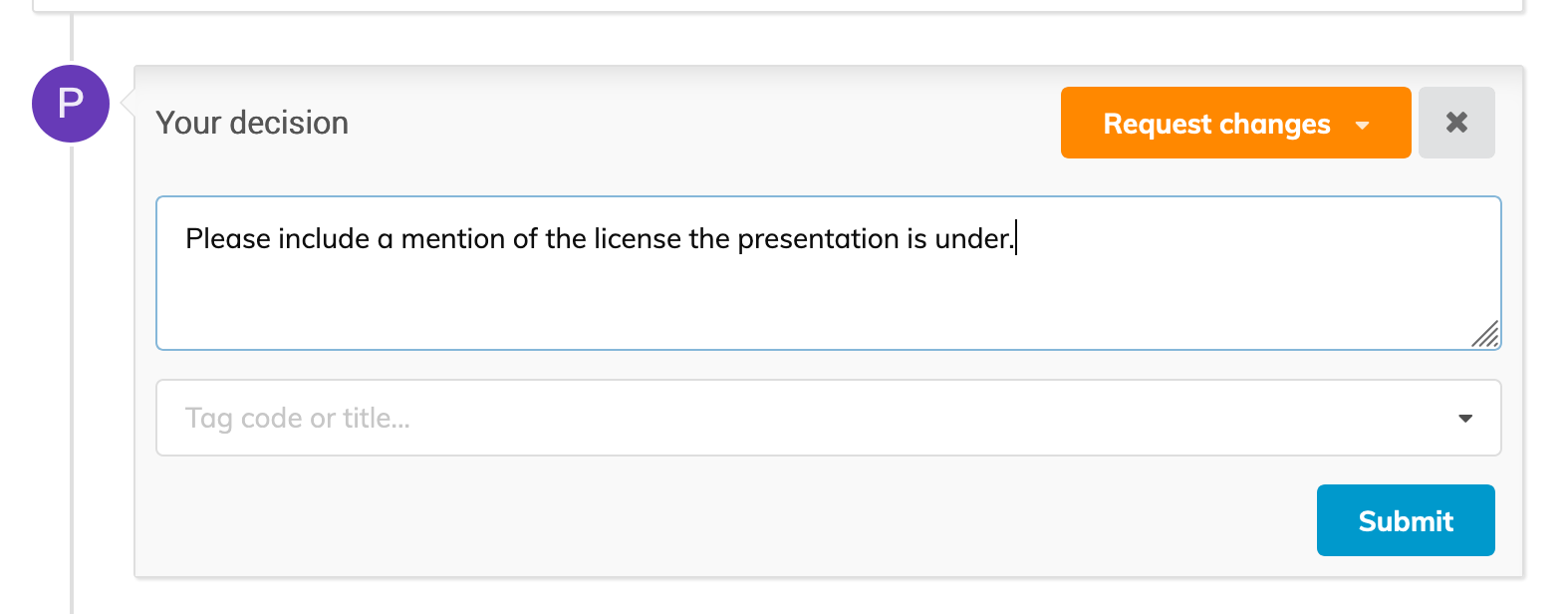
Registration
Registration Status in Contribution List
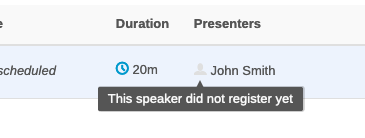
Thanks to this feature, it is now easy to see whether your speakers have already registered or not.
Reset Registration Approval
Event managers now can reset the approval state of an event registrant.
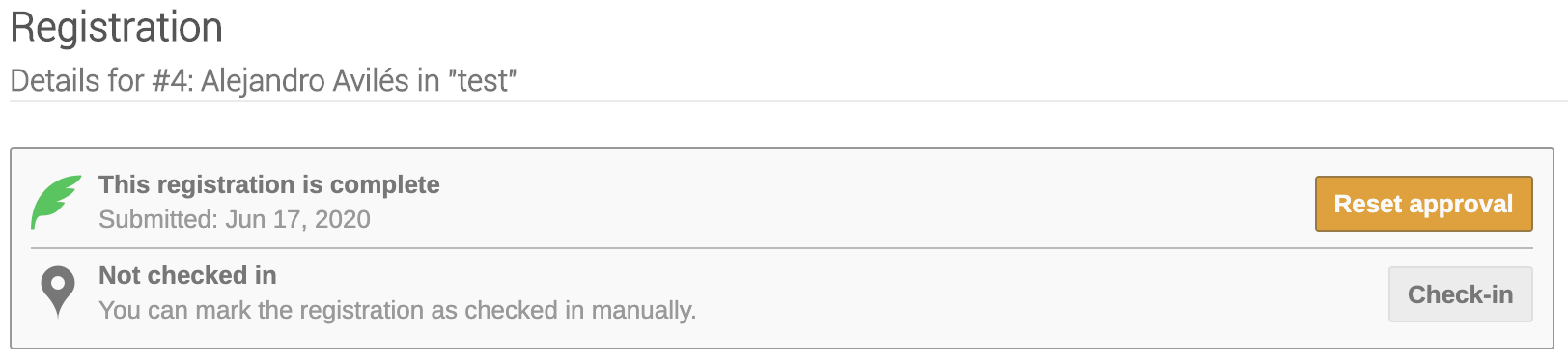
Contributions and Timetable
“Draft” state for Contribution List

The Contribution List of new events will from now on be, by default, in “Draft” state. This ensures that contributions and all related menu items (e.g. Contribution List, Author List, Speaker List, Timetable) will be hidden from visitors. Whenever you are ready to publish your timetable, you can switch it to “Published” state.
Attention: This is only valid for newly-created events. Old events will remain in “Published” state unless changed.
Programme Codes
Indico can now generate programme codes for (sub-)contributions, session and session blocks, based on pre-configured sequences. These codes can be bulk-assigned and used to identify the corresponding event structures.
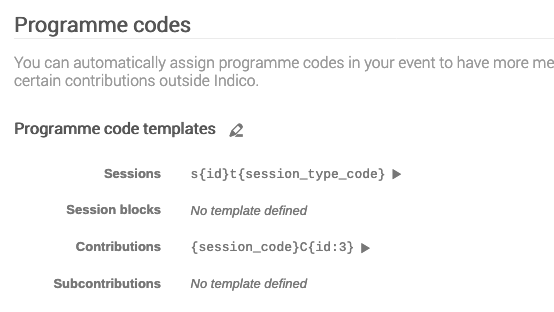
Protection and ACLs
Limit access to Registrants
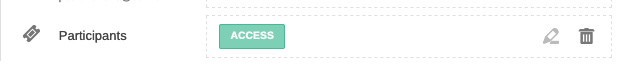
A highly requested feature since some time, events can now be set as accessible to registrants/participants only. It is now also possible to restrict invididual materials and custom conference menu items (links and pages) to registered users.
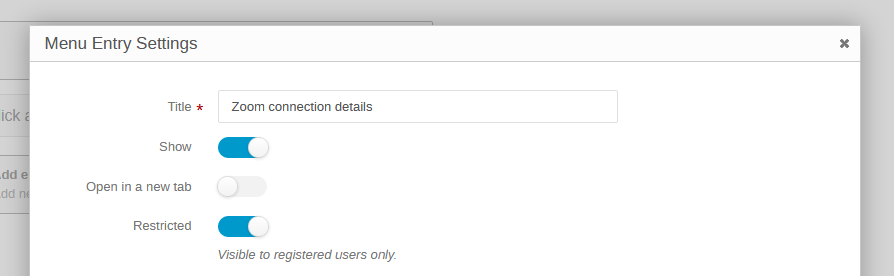
Category Roles
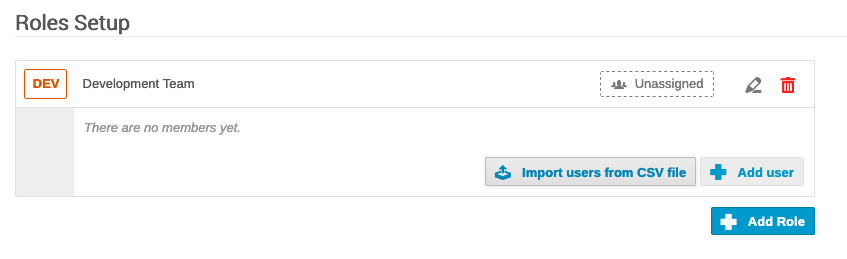
Category-specific groups of users (Category Roles) can now be created. They can be used across the category, allowing for more efficient protection of your events.
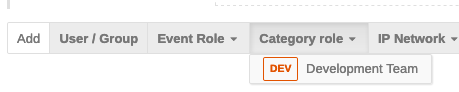
These list of roles can also be imported from CSV files.
Import Roles from CSV file
User lists for roles (including new “Category Roles”) can now be imported from CSV files.
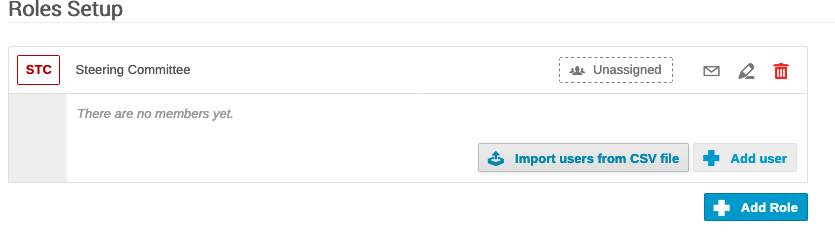
“Add myself” button
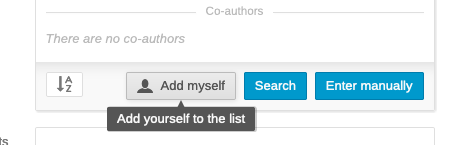
You can now easily add yourself to any author list (abstracts/contributions).
Clearer display of implicit permissions
Some roles may imply, by definition, having access to the event. Indico now displays those in a clear way.
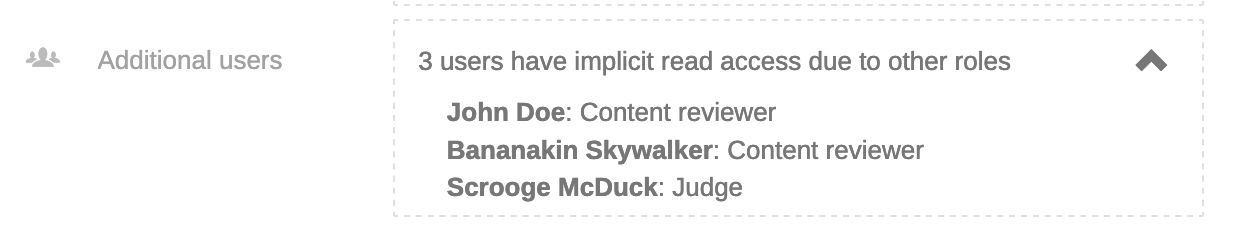
Abstracts
Editing Permissions
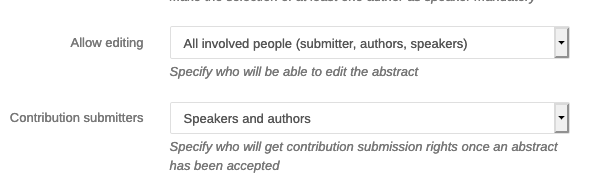
A recurring problem with some events was that allowing all (co-authors) to edit an abstract was undesirable. This behaviour can now be fine-tuned. You get to choose you can edit an abstract and later get submission rights over the resulting contribution.
Affiliation checks
When assigning papers to reviewers/judges managers are now shown the affiliation of the person in question, as well as a warning in case it overlaps with that of the paper.
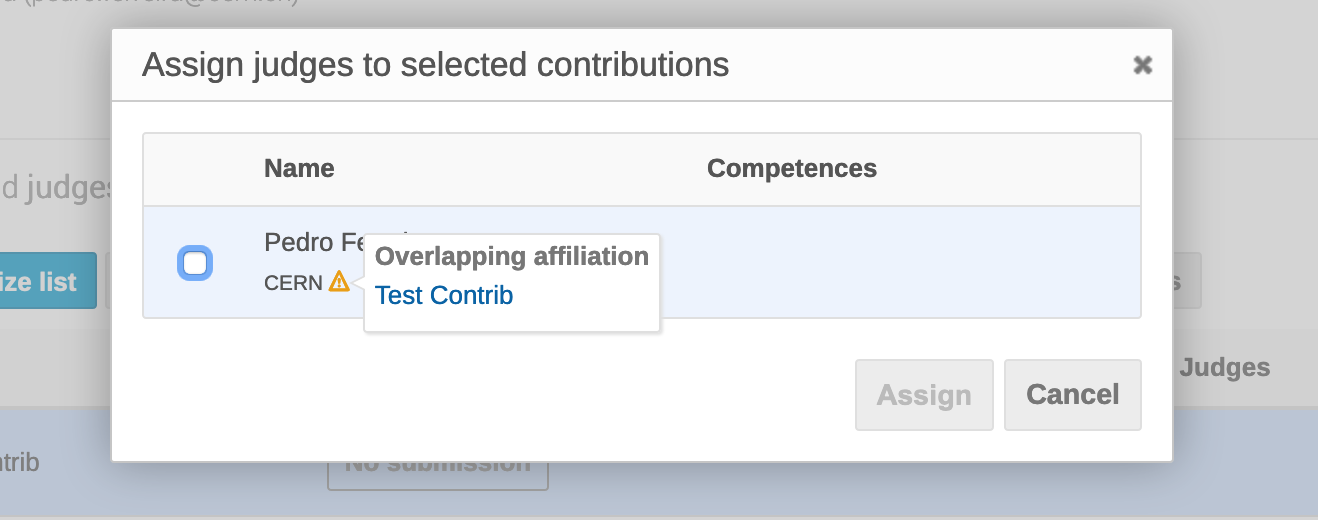
Download Book of Abstracts in LaTeX
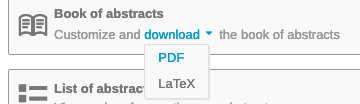
If you need to make changes to your Book of Abstracts before having it published/printed, you now can extract the LaTeX source code directly from Indico!
Track Groups

You can now group tracks together. “Track groups” allow you to have more fine-grained control over your abstracts while keeping things organized.
Room Booking
“Quick Cancel”
Booking reminder e-mails now include a link to a “quick cancel” dialog.
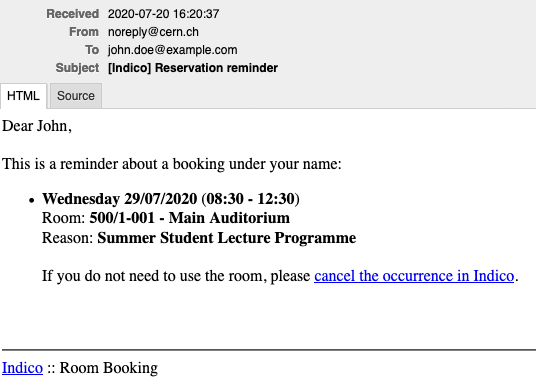
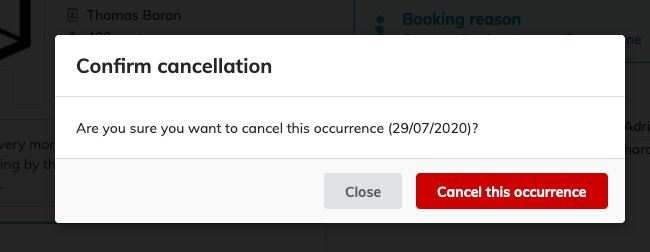
Profile
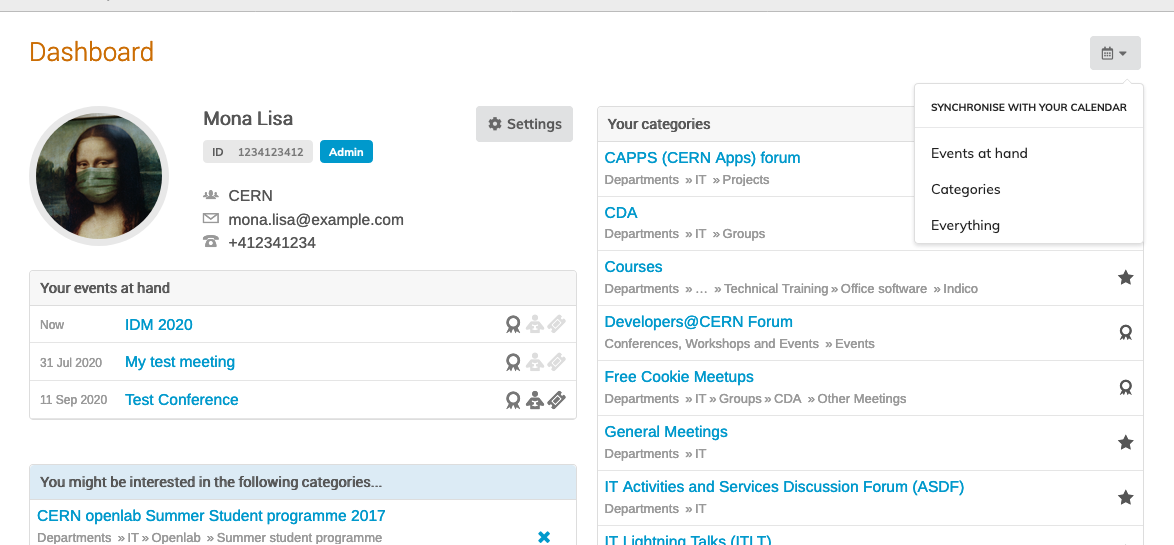
Profile Photo
You can now set a photo/avatar on your Indico profile. We plan to slowly start using this image in places where your name shows up.
Note: This is obviously opt-in and there is no synchronization with the photo CERN has on file for your access card.
Improved Profile Layout
Still recognizable, but more spacious and more usable!
Download Events in ICS/iCal
You can now download an ICS feed with the events on your profile. This allows you to keep track of your Indico events on your mobile phone on favourite desktop Calendaring application.
Events
Override Map URL
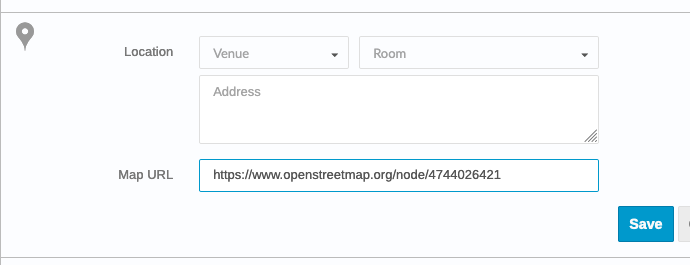
You can now override the Map URL which will show up on your event’s display page. Before you could only have a map URL for rooms managed by Indico.
Filter Event Log
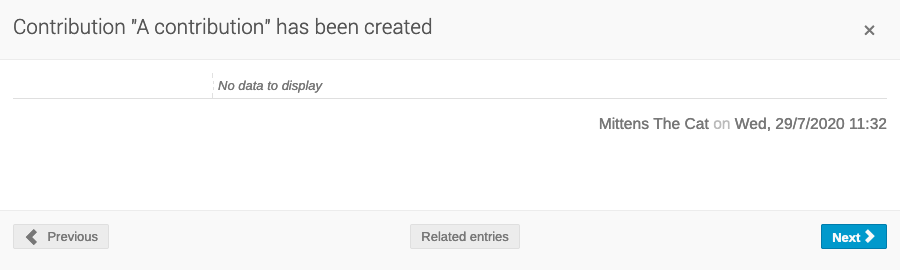
The event log now allows filtering by related entries. This only applies to new log entries.
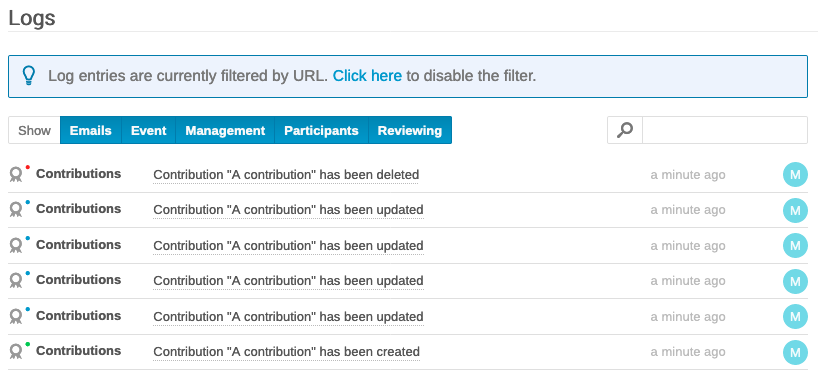
UI Improvements
“Navigate” Button
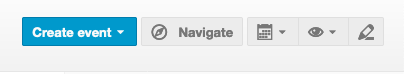
The new Navigate button allows you to quickly search for categories and access them directly.
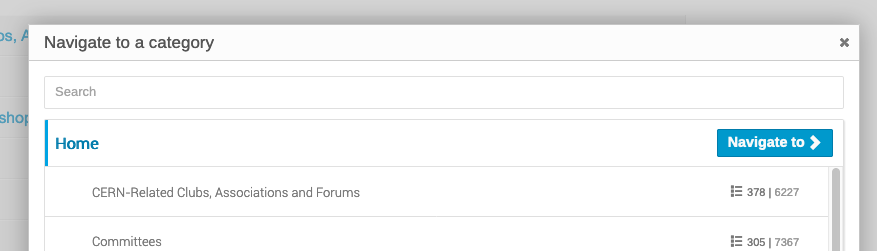
Better time picker
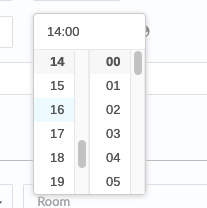
We regularly get feedback from users who have issues with their browser’s default time picker widget (most often on Microsoft Edge). This could result in some users being locked in to AM/PM instead of 24h, or even “buggy” behaviour.
In order to save some of our users from that frustration, we have decided to use an Indico-specific time picker widget. We still believe general-purpose browser-based widgets are the way to go, but unfortunately not all browsers are fully there yet.
Indico 2.2
This Indico instance has been updated to the latest version (2.2) of Indico.
The most important changes are:
- Improved event log viewer: It is now usable even for large events where it previously massively slowed down the browser when trying to view the logs.
- Removed support for old/outdated browsers, especially Internet Explorer 11. If you were still using this browser, please switch to the latest version of Firefox, Chrome or Edge, and make sure automatic updates are enabled to stay up to date.
Please see the changelog for the complete list of changes and improvements.
LC Agenda replaces ILCAgenda
New URL
ILCAgenda has been renamed Agenda (agenda.linearcollider.org). The old URLs are still working and properly redirected.
New style
The site has undergone a change to a new look and feel that reflects the Linear Collider Collaboration identity.
Categories
The top-level Categories have been re-arranged to reflect the Linear Collider organisation. In particular, 'Machine Design' and 'ILC-related Presentations..' have been moved below 'International Linear Collider', and 'Detector Design & Physics Studies' has been renamed 'Physics and Detectors'. The URLs of the existing Categories remain unchanged.
New interface and features
There are been also changes and improvements due to the upgrade to Indico v.1.1 (category browsing interface, favorites and dashboard, new event log interface, etc...).
